XRFrame
从 基础库 1.12.0 开始支持
平面模式的帧对象。调用 XRSession#getFrame 返回。
通过该对象你可以获取到当前帧的视图变换矩阵,点云,环境光强度等信息。
代码示例
1 2 3 4 5 6 7 8 9 10 11 function update ( const frame = xrSession.getFrame(); const viewMatrix = frame.getViewMatrix(); const projectionMatrix = frame.getProjectionMatrix(); const pointCloud = frame.getPointCloud(); const lightEstimate = frame.getLightEstimate(); }
getViewMatrix() 获取当前帧三维相机(三维渲染中的相机概念,非手机上的物理相机)的视图变换 矩阵,在需要绘制人脸画面上绘制三维模型的时候会有用。一般和 getProjectionMatrix 一起使用
返回一个 4x4 长度的 Float32Array。你可以将该矩阵数据应用到像 THREE.js 这样的 3D 库的相机对象中。
THREE.js 的代码示例:
1 2 3 4 5 6 7 8 9 10 11 12 13 14 const viewMatrixArr = frame.getViewMatrix();camera.matrixAutoUpdate = false ; camera.matrix.fromArray(viewMatrixArr); camera.matrix.getInverse(camera.matrix); const projectionMatrixArr = frame.getProjectionMatrix();camera.projectionMatrix.fromArray(projectionMatrixArr); camera.projectionMatrixInverse.getInverse(camera.projectionMatrix);
getProjectionMatrix() 获取当前帧三维相机(三维渲染中的相机概念,非手机上的物理相机)的投影变换 矩阵。
返回一个 4x4 长度的 Float32Array。你可以将该矩阵数据应用到像 THREE.js 这样的 3D 库的相机对象中。
getLightEstimate() 获取当前帧检测到的环境光色调和环境光强度。可以将这个值应用到游戏引擎的环境光实例中,使得三维渲染的虚拟场景的整体光照跟现实场景更加符合。
返回对象的参数:
参数
类型
描述
ambientColor
Float32Array
环境光色调的 RGB 值,每一个通道取值范围是 0 - 1
ambientIntensity
number
环境光的强度,取值 0 - 1
使用示例:
1 2 3 4 5 6 7 8 9 let ambientLight = new THREE.AmbientLight();function update ( const lightEstimate = frame.getLightEstimate(); ambientLight.color.fromArray(lightEstimate.ambientColor); ambientLight.intensity = lightEstimate.ambientIntensity; }
getPointCloud() 获取从当前帧检测到的画面中特征点的点云数据。可以将这些特征点在画面中表现出来,可视化的给用户实时的检测反馈。
返回对象的参数:
参数
类型
描述
points
Float32Array
包含点云中所有点(x, y, z)坐标的数组
使用示例:
1 2 3 4 5 6 7 8 9 10 var points = new THREE.Points(new THREE.BufferGeometry(), new THREE.PointsMaterial({ color : 0x888888 }));points.geometry.addAttribute('position' , new THREE.Float32BufferAttribute([], 3 )); function update ( let pointCloud = frame.getPointCloud(); points.geometry.attributes.position.setArray(new Float32Array (pointCloud.points)); points.geometry.attributes.position.needsUpdate = true ; }
hitTest() 传入屏幕坐标,求交得到屏幕坐标对应的空间中的三维坐标。
参数值:
参数
类型
默认值
是否必填
描述
x
number
是
屏幕的 x 坐标,取值范围 0 - 1,0 为最左侧,1 为最右侧
y
number
是
屏幕的 y 坐标,取值范围 0 - 1,0 为最上侧,1 为最下侧
返回值:
返回所有交点的数组列表,数组中每一项包含了表示交点位置的poseMatrix属性和距离的distance属性,根据distance从近到远排序。
其中每一项的属性:
参数
类型
描述
poseMatrix
Float32Array
交点的4x4变换矩阵
distance
number
交点距离相机的距离
使用示例:
1 2 3 4 5 6 7 let frame = xrSession.getFrame();let hitRes = frame.hitTest(0.5 , 0.5 );if (hitRes[0 ]) { sceneNode.matrix.fromArray(hitRes[0 ].poseMatrix); }