Canvas
canvas.toDataURL()
该方法将画布上的内容以支持图片展示的 data URI 的格式返回。
canvas.toDataURL();
参数值:
| 参数 | 类型 | 默认值 | 是否必填 | 描述 |
|---|---|---|---|---|
| type | string | 'image/png' |
否 | 图片的格式,默认值为 image/png |
| encoderOptions | number | 否 | 在指定图片格式为 image/jpeg 时,可以从 0 到 1 的区间内选择图片的质量。如果超出取值范围,将会使用默认值 0.92 |
返回值:
| 类型 | 描述 |
|---|---|
| string | data URI 格式的字符串 |
示例:
let dataURL = canvas.toDataURL();
console.log(dataURL);
canvas.toTempFilePath()
该方法将当前 canvas 保存为一个临时图像文件。注意,当参数中的 x, y, width, height 组成的截取矩形,与当前 canvas 无交集,那么截取的内容为空,会执行 fail 回调函数,并且回调函数的参数 res.tempFilePath 为 null。
canvas.toTempFilePath(opts);
参数值:
| 属性 | 类型 | 默认值 | 是否必填 | 描述 |
|---|---|---|---|---|
| opts | Object | 是 | 调用该方法时,传入的对象参数 | |
| opts.x | number | 0 | 否 | 截取保存的 canvas 左上角横坐标 |
| opts.y | number | 0 | 否 | 截取保存的 canvas 左上角纵坐标 |
| opts.width | number | canvas 的宽度 | 否 | 截取保存的 canvas 宽度。宽度为 0 或负值等异常值时,会执行 fail 回调,返回的 res.tempFilePath 为 null |
| opts.height | number | canvas 的高度 | 否 | 截取保存的 canvas 高度。 高度为 0 或负值等异常值时,会执行 fail 回调,返回的 res.tempFilePath 为 null |
| opts.destWidth | number | canvas 的宽度 | 否 | 目标文件的宽度,会将截取的 canvas 部分,拉伸或压缩至该数值。宽度为 0 或负值等异常值时,会执行 fail 回调,返回的 res.tempFilePath 为 null |
| opts.destHeight | number | canvas 的高度 | 否 | 目标文件的高度,会将截取的 canvas 部分,拉伸或压缩至该数值。高度为 0 或负值等异常值时,会执行 fail 回调,返回的 res.tempFilePath 为 null |
| opts.fileType | string | png | 否 | 目标文件的类型,只能为 jpg 或 png 两种类型 |
| opts.quality | number | 1.0 | 否 | jpg 图像的质量,仅当 fileType 为 jpg 时才有效。取值范围为 0.0(最低)~ 1.0(最高),不含 0,不在范围内时当作 1.0 |
| opts.success | function | 否 | 接口调用成功的回调函数 | |
| opts.fail | function | 否 | 接口调用失败的回调函数 | |
| opts.complete | function | 否 | 接口调用完成的回调函数(接口成功、失败都会执行) |
success 回调函数:
形如 function (res) {...}, 其中:
| 属性 | 类型 | 描述 |
|---|---|---|
| res | Object | 回调函数参数对象 |
| res.tempFilePath | string | 生成的临时文件路径 |
fail 回调函数:
形如 function (res) {...}, 其中:
| 属性 | 类型 | 描述 |
|---|---|---|
| res | Object | 回调函数参数对象 |
| res.errMsg | string | 报错信息 |
| res.tempFilePath | string | 一般 fail 回调里面,该项值都为 null |
complete 回调函数:
当接口调用成功时,其返回值与 success 回调函数的返回值相同;
当接口调用失败时,其返回值与 fail 回调函数的返回值相同。
示例:
canvas.toTempFilePath({
x: 10,
y: 10,
width: 40,
height: 30,
destWidth: 200,
destHeight: 200,
success: res => {
const image = swan.createImage();
image.src = res.tempFilePath;
image.onload = () => {
ctx.drawImage(image, 50, 80);
};
}
});
canvas.toTempFilePathSync()
canvas.toTempFilePath() 的同步版本。在异步版本中,执行 fail 回调的,在同步版本中都会抛异常。
canvas.toTempFilePathSync(opts);
参数值:
| 属性 | 类型 | 默认值 | 是否必填 | 描述 |
|---|---|---|---|---|
| opts | Object | 是 | 调用该方法时,传入的对象参数 | |
| opts.x | number | 0 | 否 | 截取保存的 canvas 左上角横坐标 |
| opts.y | number | 0 | 否 | 截取保存的 canvas 左上角纵坐标 |
| opts.width | number | canvas 的宽度 | 否 | 截取保存的 canvas 宽度。宽度为 0 或负值等异常值时,会抛异常 |
| opts.height | number | canvas 的高度 | 否 | 截取保存的 canvas 高度。高度为 0 或负值等异常值时,会抛异常 |
| opts.destWidth | number | canvas 的宽度 | 否 | 目标文件的宽度,会将截取的 canvas 部分拉伸或压缩至该数值。宽度为 0 或负值等异常值时,会抛异常 |
| opts.destHeight | number | canvas 的高度 | 否 | 目标文件的高度,会将截取的 canvas 部分拉伸或压缩至该数值。高度为 0 或负值等异常值时,会抛异常 |
| opts.fileType | string | png | 否 | 目标文件的类型,只能为 jpg 或 png 两种类型 |
| opts.quality | number | 1.0 | 否 | jpg 图像的质量,仅当 fileType 为 jpg 时才有效。取值范围为 0.0(最低)~ 1.0(最高),不含 0,不在范围内时当作 1.0 |
返回值:
| 类型 | 描述 |
|---|---|
| string | 生成的临时文件路径 |
示例:
const tempFilePath = canvas.toTempFilePathSync({
x: 10,
y: 10,
width: 40,
height: 30,
destWidth: 200,
destHeight: 300,
fileType: 'jpg',
quality: 0.2
});
const image = swan.createImage();
image.src = tempFilePath;
image.onload = () => {
ctx.drawImage(image, 80, 50);
};